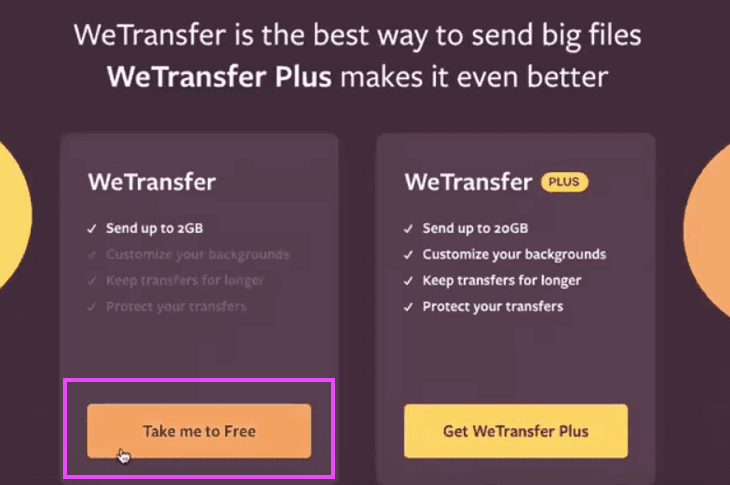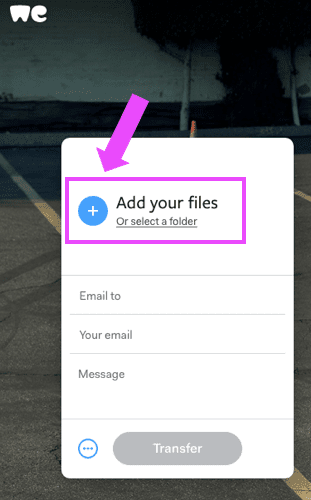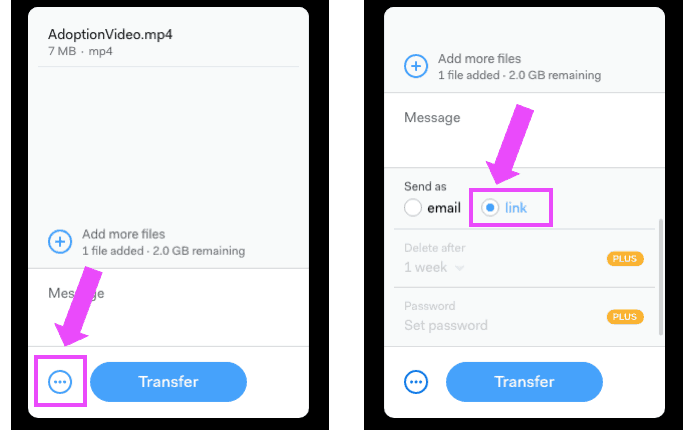How to Upload Files to WeTransfer
STEP 1
Go to https://wetransfer.com
STEP 2
If prompted to choose between “Take Me to Free” or “Get WeTransferPlus” go ahead and select “Take Me to Free”.
Alternatively, you may see a screen that says “Welcome to WeTransfer”, go ahead and select “I agree”.
STEP 3
You can either drag and drop your MP4 file directly from the folder on to the screen or you can click the (+) and add your file there.